Troubleshooting
This section only centers on the HL7+ Client Console software itself. If you have questions regarding any of the HL7+ Features refer to the online help for that particular program (See Features).
If the computer HAS an internet connection but the HL7+ Client Console programs (HL7PlusClient.exe or HL7PlusClientService.exe) cannot access the internet then it is because they are somehow being blocked. Problems like this are immediately apparent because you'll receive an error if you:
•Try to Activate your installation •Try to Refresh your data
This "blockage" could be caused by a local or global security policy OR because of the local firewall or internet proxy settings. The solution to these problems will almost ALWAYS require cooperation with the local network administrator. The questions to be posed first are:
Are you blocking these applications from accessing the internet?
If YES then - If so can they be unblocked? It would be better if they can allow the HL7+ software blanket access to the internet because of how we access our HL7+ Web Services:
How HL7+ Accesses the Internet. To avoid downtime and to help regulate traffic and increase performance your HL7+ Software actually tries to establish communication with multiple URLs dynamically. So we can't just tell you which URL you need to "unblock" for our software. For instance in version 1 the software will establish contact with 3 different URLs 1. https://www.transworldhl7.com, 2. https://www.hermetechnz.com and 3. https://www.hermetech.com. If it can successfully determine that one of those sites is "reachable" it will then query that site as to which secure URL to use for ACTIONS (ie Activating, Refreshing, etc). At the time of this writing THAT value will be the same URL that it has established the link with, however, we have designed it in such a way that it COULD route the software to a different URL as more HL7+ customers are created worldwide. For example, in the future we may wish to dynamically route our customers in Europe, the UK, Australia, Asia etc to Web Services housed closer to their geographical region.
If NO then see Internet Connections for a possible solution. If that doesn't work - move on
Are you using a special internet Proxy which requires separate authentication credentials?
If YES then contact customer service. As of this writing we only support a standard Proxy which uses the "default" credentials, however, we can support special proxies we just need you to work with us so that we can do it properly.
|
If the Client Console desktop program can connect to the internet (IE you can Refresh your data by clicking the Refresh button in the main window) BUT the HL7+ Client Windows Service cannot this is typically 1 of 2 things:
1.The .exe file HL7PlusClientService.exe is being specifically blocked, in which case see the section above about internet connectivity. 2.The HL7+ Client Windows Service needs to be configured to run under a specific domain user ID. When it's installed in the Windows Services the HL7+ Client service is automatically configured to use the built-in account Local System. When you refresh your data in the Client Console program by clicking the Refresh button you are logged into Windows as yourself. So it may be that while YOU have been granted access to use HL7+ to access the internet Local System has not, see screenshot below:
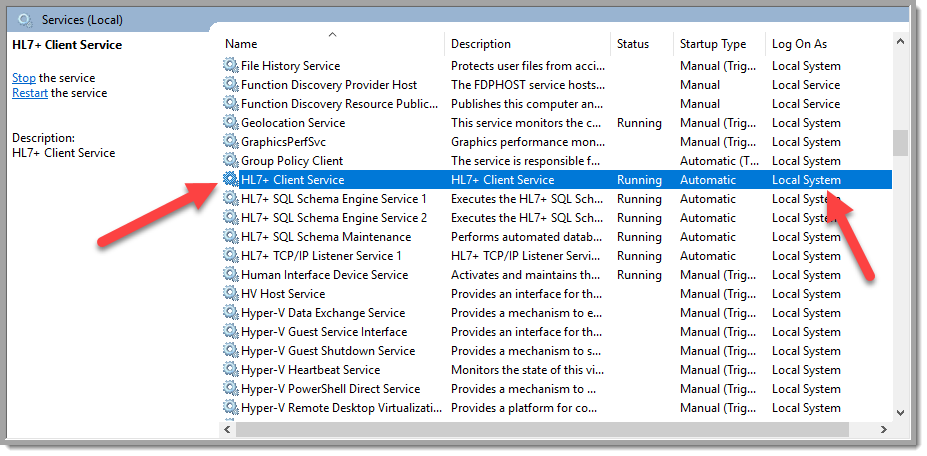 The MS Windows Services
See Internet Connections also See the HL7+ Client Windows Service for information on how to configure the service to run as a user.
|
