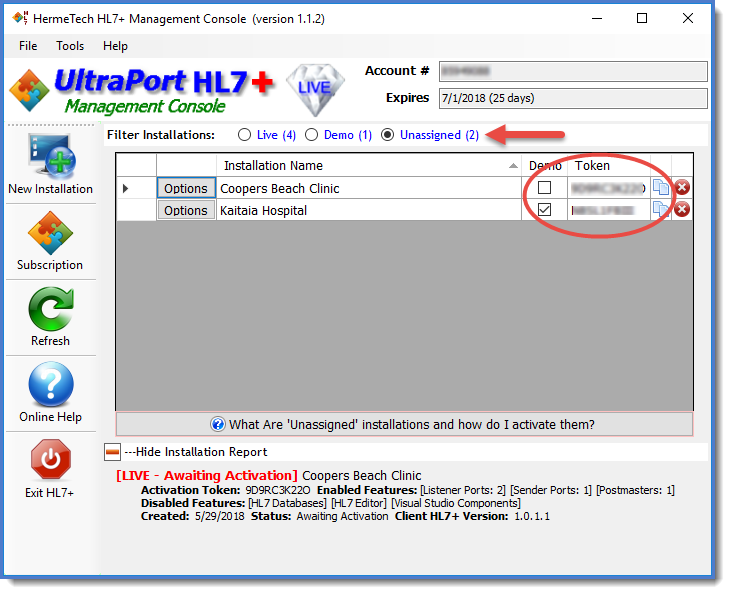Activation
(YouTube) Activating your Installation (Starts at 6:32)
To activate your HL7+ Client Console you will need the 10 character 'Activation Token' for the installation. This comes from the HL7+ Management Console. If you are not the subscription holder just have them email it to you.
|
Once you have the Activation Token click the Activate button.
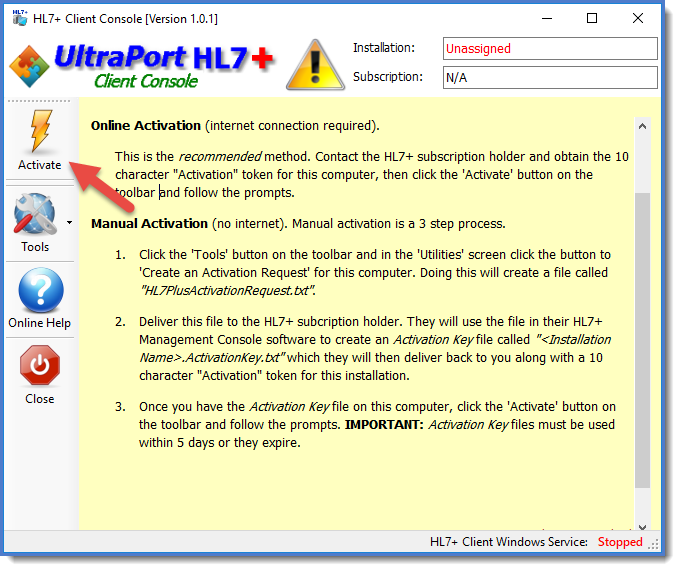
Click the Activate Button
This brings up the activation window.
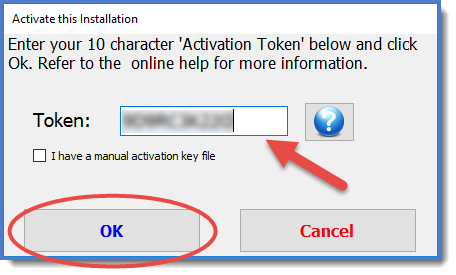
Enter the Activation Token and click OK
The internet activation will take over from there and voila!
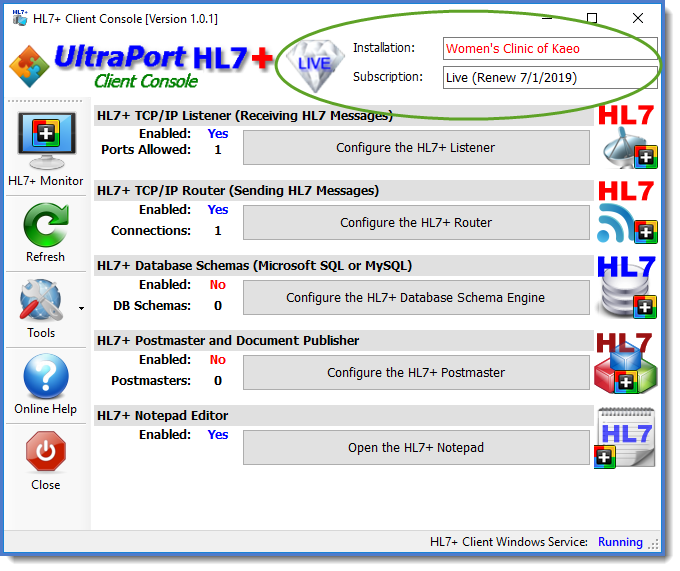
You are done! Installation has been Activated!
If the internet activation does not work see Internet Connections for a possible solution, then see Manual Activation.