Updating Your Installation
If your HL7+ Client Console is fully internet-capable then updates will be handled automatically. The HL7+ Client Windows Service tries to refresh your local data once every 24 hours at a minimum. This means that whenever the subscription holder makes any changes (like renewing their subscription, upgrading the installation, renaming the installation, etc) those changes will be automatically disseminated to the client console.
If you are in a hurry you can always Refresh your data anytime in the Client Console Main Window by clicking the Refresh button.
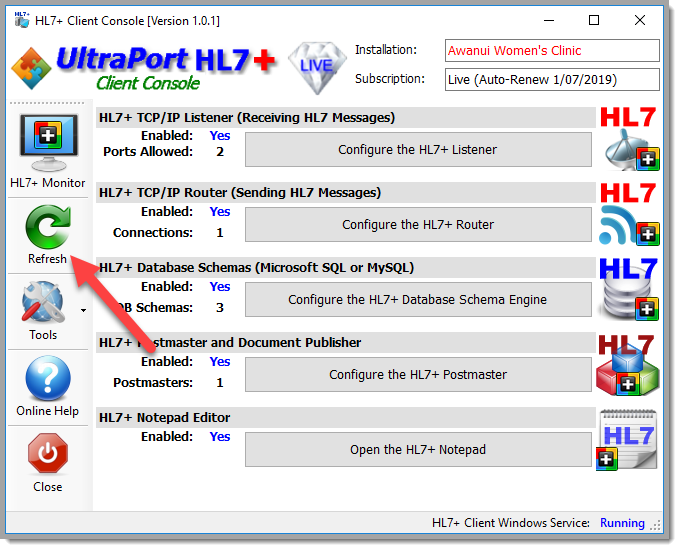
Click the Refresh Button to get updates
If the internet Refresh doesn't work then you'll have to use Manual Updates.
