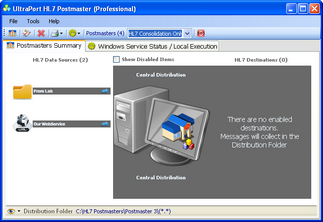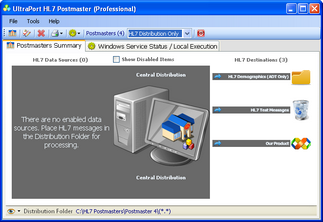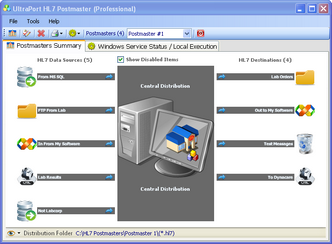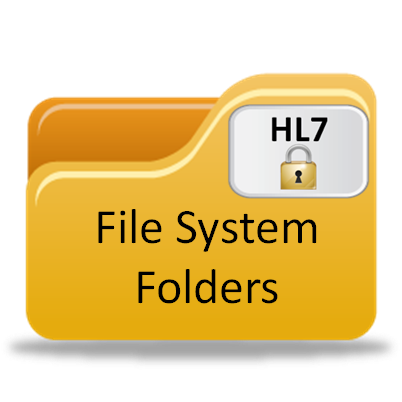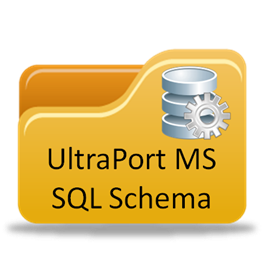Data Sources
*All screenshots are from the UltraPort HL7 Postmaster
Data Sources exist to collect HL7 message data from various places and feed them into the Central Distribution Folder as HL7 data files. Remember that the UltraPort HL7 Postmaster can be used 3 different ways:
2. JUST as an HL7 Message Distribution Engine. Wherein some HL7 source places HL7 messages directly into the Central Distribution folder and the Postmaster then intelligently delivers those messages to one or many destinations for final processing. Like so: 3. As BOTH Simultaneously. Wherein the HL7 Postmaster has both Data Sources which are used to collect HL7 messages and consolidate them into the Central Distribution folder AND Postmaster Destinations to which the software will deliver HL7 messages from the Central Distribution folder. Like so: |
No matter which of these 3 configurations you are using, for an HL7 Postmaster to work HL7 data files MUST be placed in the Central Distribution Folder.
How is HL7 Data Delivered to the Central Distribution Folder |
|
|
By ANY HL7 application or process. This is very important to remember. All of the built-in HL7 Postmaster Data Source objects shown below are completely optional. Any process can deposit HL7 message data files directly into the Central Distribution Folder.
Example: If you are receiving HL7 messages over a secure FTP from your trading partner and you are using the Postmaster to dissect and distribute those messages then you can have the FTP script deliver the files directly to Central Distribution. |
File System Folders. If you have HL7 data files collecting in folders OTHER than Central Distribution and need them to be moved into Central Distribution for processing by an HL7 Postmaster then you use a Folder Data Source. |
|
|
UltraPort HL7 TCP/IP Listener. If HL7 messages are being received over TCP/IP by an HL7+ Listener you can direct that Listener to forward HL7 messages directly into an HL7 Postmaster where they will be delivered to Central Distribution. See
|
Your Web Service. This is really something! Use a Web Service Data Source to retrieve HL7 messages directly from YOUR web-server over a secure internet connection. HL7 messages are sent by your web service directly into an HL7 Postamaster Central Distribution Folder. See Web Service Data Sources. |
|
UltraPort MS SQL Schema Engine. If you own the UltraPort MS SQL Schema Engine you can use the UltraPort HL7 Postmaster to extend it's functionality. Create MULTIPLE inbound or outbound processors (whereas, in the Schema Engine you can create only one). See UltraPort SQL Schema Data Sources. For more information about the UltraPort MS SQL Schema Engine visit our website by clicking HERE. |
|
UltraPort Postmaster Proxy Application. The UltraPort HL7 Postmaster has a FREE software API for programmers using Microsoft Visual Studio™. In only a few lines of code you can give YOUR application the ability to transmit HL7 messages directly into a Postmaster Proxy Data source. Your application can be running on the same computer or on any computer within the same LAN/WAN as the Postmaster. See Proxy Data Sources. For more information about Postmaster proxy applications in general see Proxy Applications. |
|