Interfacing with MS SQL
To import HL7 messages into your message store![]() from a MS SQL Schema click the "SQL" button on the main toolbar
from a MS SQL Schema click the "SQL" button on the main toolbar
The HL7+ SQL Schema Engine is a HermeTech program which allows you to import (or export) HL7 message data into a MS SQL Database schema of tables. It is a very popular product with many many happy customers all over the world including major universities and government organizations.
For HermeTech customers who own either the UltraPort MS SQL Schema Engine or the HL7+ SQL Schema Engine, the UltraPort HL7+ Notepad gives you the ability to query your schema databases for HL7 messages which you can import right into your message store.
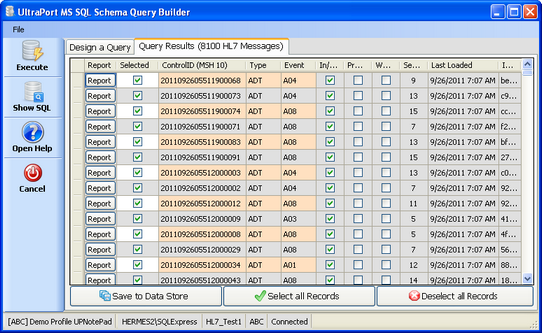
Schema Query Results
This help document for version 1.x is purposely rather sketchy on details, relying mainly on screenshots for illustration for a couple of reasons. The Schema Browser in the HL7 Notepad is virtually functionally identical to the Schema Browser which comes with the HL7+ SQL Schema Engine. And since the only people who could possibly use this feature are customers who own or use the UltraPort MS SQL Schema Engine then the help is redundant as they are already familiar with "Schema Tables", "Schema Profiles" and how the Schema Browser is functions. Refer to the online references for the HL7+ SQL Schema Engine for more information by clicking here.

