HL7+ Annual Renewal
(YouTube) How to Renew Your HL7+ Subscription
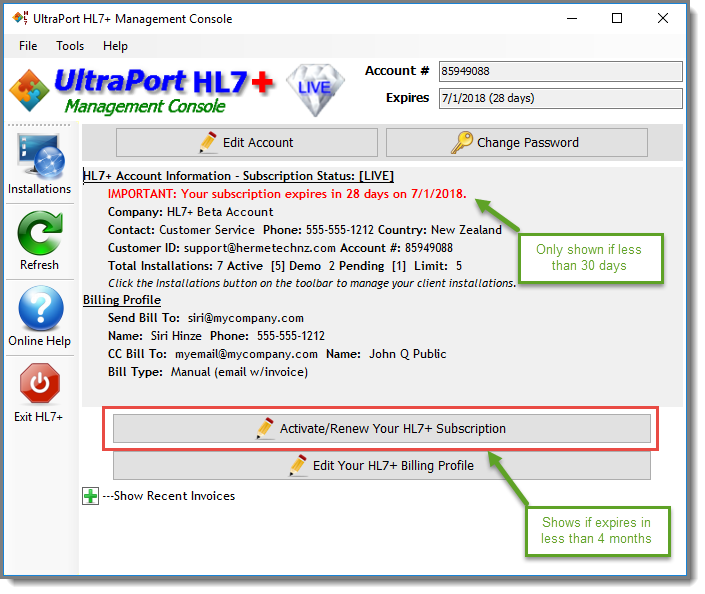
HL7+ Account Ready To Renew
You cannot renew your HL7+ subscription for multiple years in advance, it must be renewed annually, however we do allow you to renew your subscription for another year up to 4 months before it expires.
Anytime you can see the "Activate/Renew Your HL7+ Subscription button you can click it to renew your subscription. When you do this you will be presented with a preview of the invoice that will be generated and asked to confirm/authorize it. Once done, your subscription will be renewed immediately and you can pay the invoice afterward.
![]() What about all of my installations that think my subscription is about to expire? If your HL7+ Client installations have local internet connectivity (see HL7+ Installations) then they will automatically pick up your subscription renewal within a MAXIMUM of 24 hours. Also, if you need them to see the update immediately you can always access the client computer, open the HL7+ Client Console and click the 'Refresh' button in the main window.
What about all of my installations that think my subscription is about to expire? If your HL7+ Client installations have local internet connectivity (see HL7+ Installations) then they will automatically pick up your subscription renewal within a MAXIMUM of 24 hours. Also, if you need them to see the update immediately you can always access the client computer, open the HL7+ Client Console and click the 'Refresh' button in the main window.
![]() What about client installations without local internet? See Installations with No Internet for more information.
What about client installations without local internet? See Installations with No Internet for more information.
