Introduction to HL7+
Welcome to the HL7+ Client Console
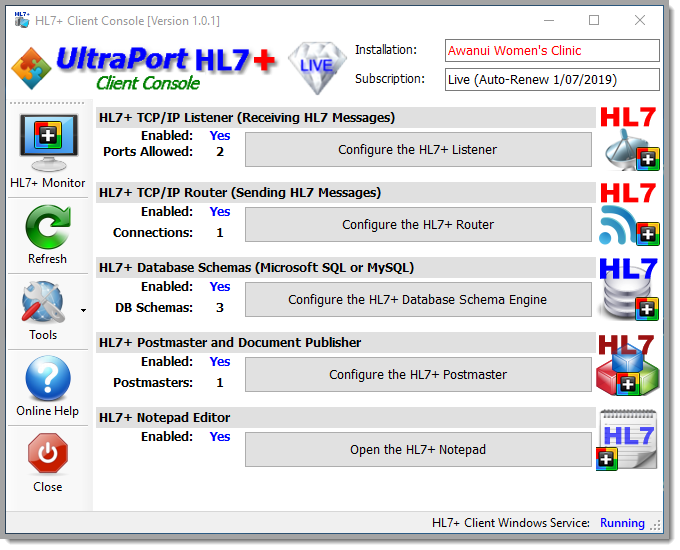
Main Window (Active Installation)
The HL7+ environment is made up of 2 different systems. The HL7+ Management Console which you run from YOUR computer or central office, and the HL7+ Client Console which you install on your client computers/servers. With HL7+ you can have a client console installed and ready to go in 10 minutes or less in just 3 easy steps:
1.Use the Management Console software to create "client installations" and choose which HL7+ Features you need at that installation.
2.Download and install the Client Console software on the target computer/server.
3.Activate the client using the "Activation Token" from the Management Console.
Step 4: Wait, there is no step 4, you're now ready to go! Just configure whichever of the features you've enabled at the client (Listener, Router, Postmaster, etc) and you are up and running!
Getting Started With HL7+
What does it cost? See the online help for the HL7+ Management Console HERE for a cost-benefit breakdown
