Importing and Exporting HL7
*All screenshots are from the UltraPort HL7 Notepad
To import HL7 messages into your message store![]() click the "Import" button on the main toolbar
click the "Import" button on the main toolbar
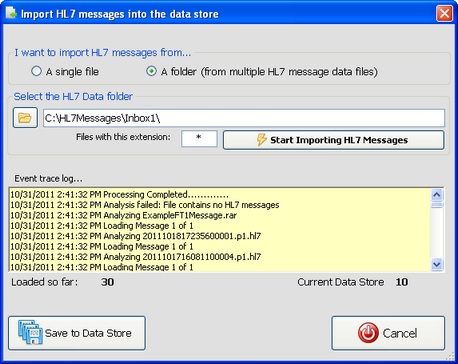
The Import Messages Window
In the Import Window, select whether you wish to import HL7 messages from a single file or from a folder containing multiple files. Then either select the input file (if from a file) or the input folder and file extension (if from a folder) and click 'Start Importing HL7 Messages'.
To export HL7 messages from your message store![]() click the "Export" button on the main toolbar
click the "Export" button on the main toolbar
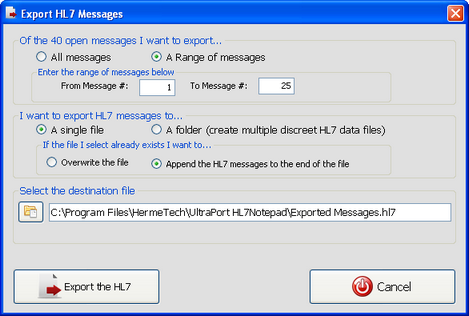
The Export Messages Window
In the Export window select whether you want to export all of the messages in your message store![]() or only a range of them. Then select whether you want to create a single file or to create multiple message files. When you're done click 'Export the HL7' and you're done.
or only a range of them. Then select whether you want to create a single file or to create multiple message files. When you're done click 'Export the HL7' and you're done.


