Introduction to HL7+
Welcome to the HL7+ Visual Studio Components
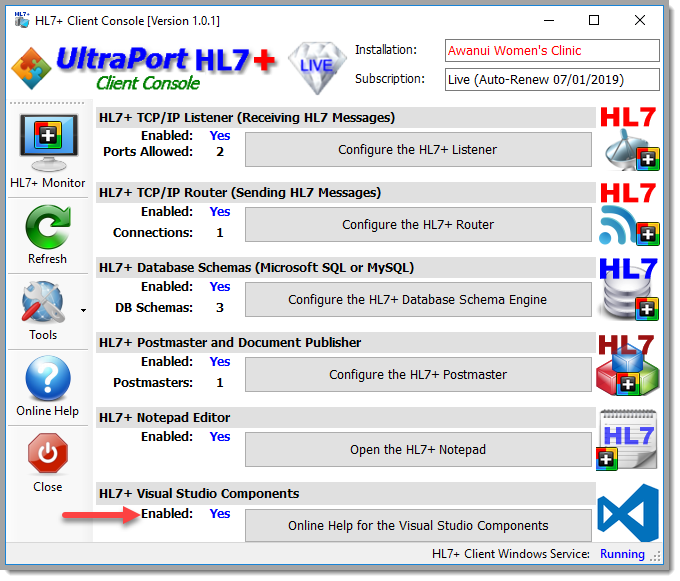
Main Window (Active Installation)
The HL7+ environment is made up of 2 different systems. The HL7+ Management Console which you run from YOUR computer or central office, and the HL7+ Client Console which you install on your client computers/servers. With HL7+ you can have a client console installed and ready to go in 10 minutes or less in just 3 easy steps:
1.Use the Management Console software to create "client installations" and choose which HL7+ Features you need at that installation.
2.Download and install the Client Console software on the target computer/server.
3.Activate the client using the "Activation Token" from the Management Console.
Step 4: Wait, there is no step 4, you're now ready to go! If you are the Visual Studio Developer just download the Visual Studio Components and go to work!
