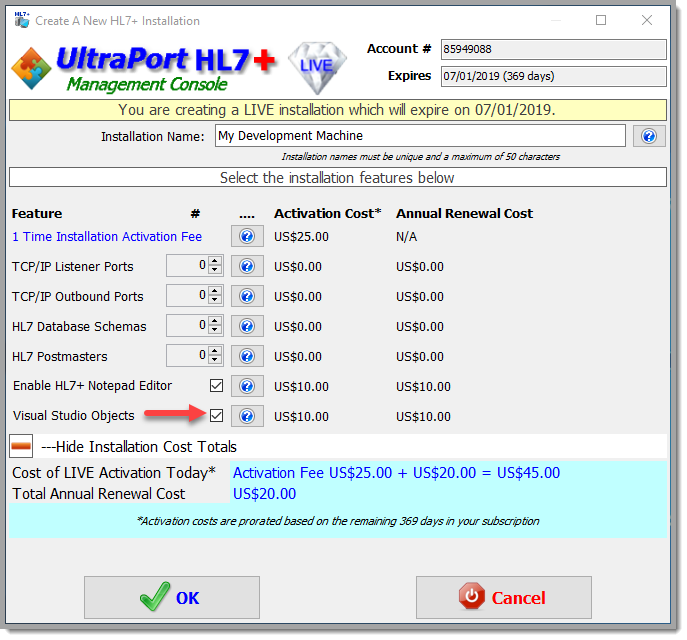Activation
There is no specific "activation" required for the HL7+ Components. All that is required is that the computer running any application be a valid HL7+ Client Installation with the Visual Studio Components enabled and the HL7+ Client windows service running. If you are not sure whether the components are enabled or not just start the HL7+ Client Console. You can tell immediately in the Main Window whether your installation has the components enabled or not.
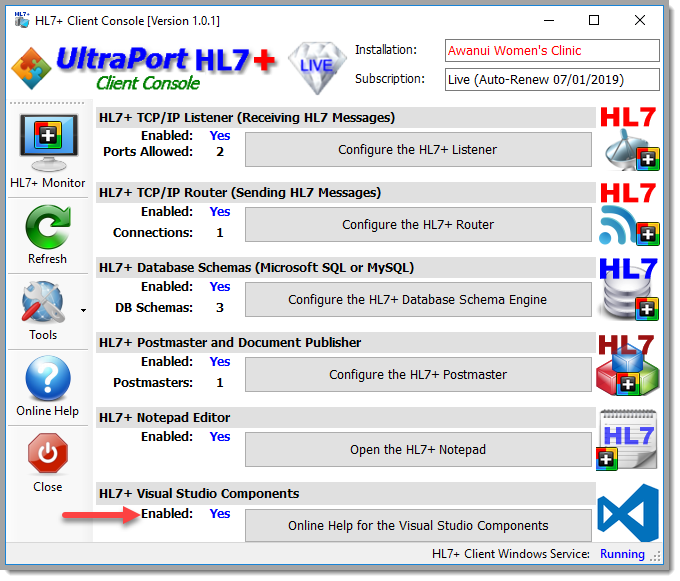 Client Console with Components Enabled |
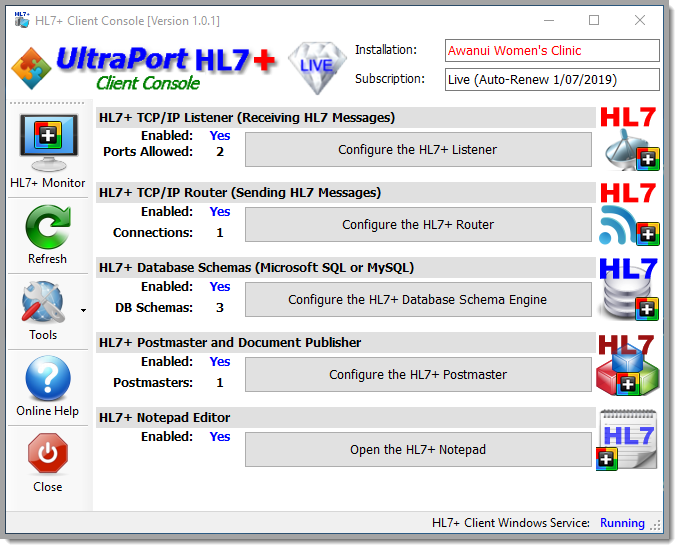 Client Console without Components Enabled |
In the HL7+ Management Console just create a client installation (or Upgrade an existing installation) and in the Features selection check the box for Visual Studio Objects.
|
![]() What about DEMO Installations? See the features section HERE.
What about DEMO Installations? See the features section HERE.