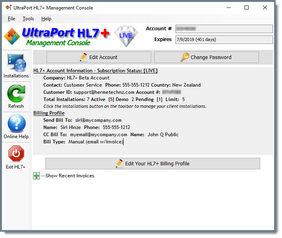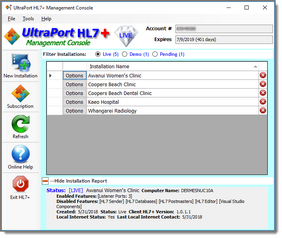HL7+ Introduction
Welcome to HL7+
Management Console version 1.5.0
With HL7+ from HermeTech you can have all of the functionality of our entire suite of HL7 products combined with a lower cost subscription model and the ease of a central Management Console to monitor all of your client installations.
Features Include:
1.Our HL7+ TCP/IP Listener
2.Our HL7+ TCP/IP Router/Sender
3.Our HL7+ SQL Schema Engine for MS SQL and MySQL
4.Our unique HL7+ Postmaster
5.Our WYSIWYG HL7+ Notepad Editor
6.Our HL7+ Visual Studio Component library
You can get started right away with a free 30 day DEMO. Just download the HL7+ Manager Console and install it on your computer and log in. Then (when you're ready) download the HL7+ Client Console software and install it on your client servers.
(YouTube) Getting Started With HL7+
Your Next Steps
•Download the software and install it on your computer
•Log In to the HL7+ Manager Console
•Create 1 or more HL7+ Client Installations
•Download the HL7+ Client Console software and install it on your client computer/server.
•Assign one of your installations to the client computer/server.
See Also: Downloads, Logging In, DEMO Subscriptions, Cost Schedule