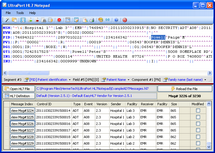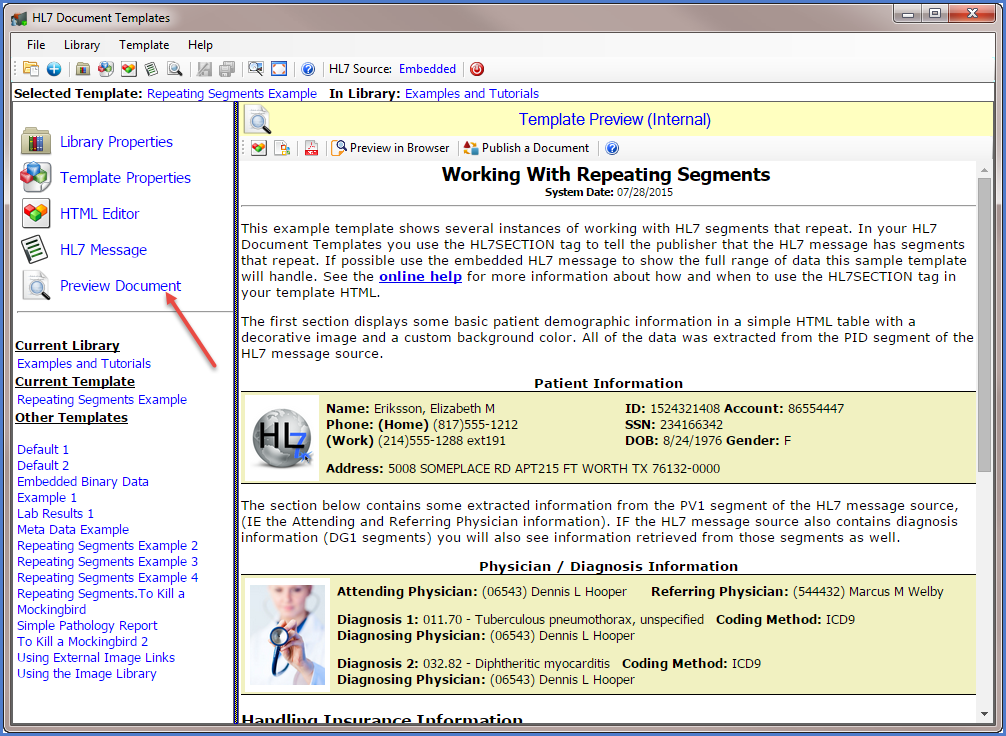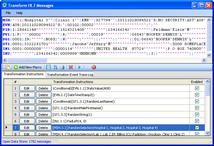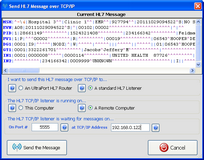The HL7+ Notepad
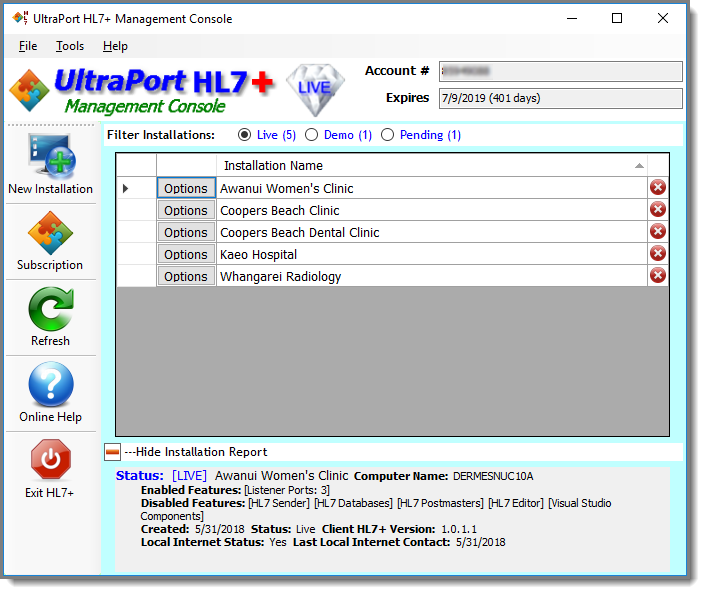 The HL7+ Management Console (Installations View) |
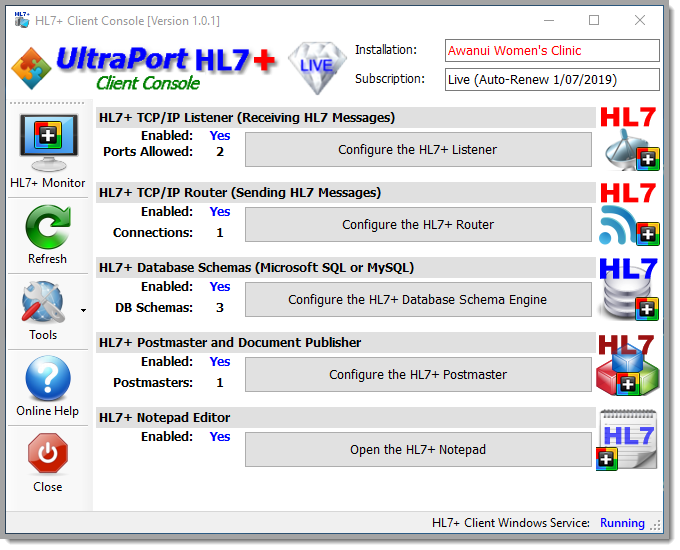 The HL7+ Client Console (Main Window) |
*All screenshots are from the UltraPort HL7 Notepad
Features •True WYSYWYG viewing and editing of raw HL7 data •Click any item to see the HL7 properties, field descriptions and definitions •Work with large files containing thousands of HL7 messages •All popular HL7 versions supported (2.2 through 2.6) with full support to expand •Choose your own HL7 syntax highlighting color scheme •Import messages from files or entire folders •Export messages to a single file or multiple 'discrete' files •Comprehensive message reporting with custom annotations! |
|
Starting in Version 2.0! Create Documents From HL7 Messages!Features •Create robust, visually dynamic documents or reports from your HL7 messages. •Create HL7 Document Templates for use either in the HL7 Notepad for "Ad-Hoc" reporting or export them for use with other programs like the UltraPort HL7 Postmaster •Generate multiple output types (Adobe PDF, HTML, XML, etc). •Completely self-contained solution. No web-service, internet connection required. •Handles embedded text reports, binary data files embedded within HL7 messages, repeating segments etc. •EXTREMELY Easy to Use with free training available. Contact Us Today! |
|
Features •Flexible plain English search criteria •Save and Retrieve search scripts •View ALL matching messages right in the editor •Search within a single file, all files in a folder, or the messages you have open •Search within HL7 repeating fields |
|
Features - (This one is very neat) •Transform HL7 messages by replacing component data with system generated data. Random numbers, Random Last Names, Random First Names (Male and Female), Random Cities, States, Street Addresses, Dates, Ages, Table Lookups, plus many more! •Take ONE HL7 message and clone it into 10,000 UNIQUE HL7 messages in less than 5 minutes! Great for testing or stress testing your HL7 interfaces.Transform a "real" HL7 message into a an "anonymous" HIPAA compliant HL7 message in seconds! •Conditional transformation! Only alter a component's value if it meets certain conditions •Flexible "plain English" GUI scripting interface! •Save and Retrieve your transformation scripts for use over and over again! |
|
Features •Send HL7 messages to any HL7 standard "Listener" •Send HL7 messages to the UltraPort HL7 TCP/IP Router. If you own the UltraPort HL7 TCP/IP Router software you can send HL7 messages directly from the UltraPort Notepad directly to your Router for it to forward on to it's final destination for you! Great for situations where you might be blocked by a firewall, OR you are not connected to the appropriate VPN which the waiting HL7 Listener is running on BUT your UltraPort Router is running on your server and has all of the appropriate access to send HL7 messages out. The UltraPort Notepad "talks to" the UltraPort Router and the UltraPort Router "talks to" the world! •Receive and view HL7 Acknowledgements in real time |
|
Features •For customers who own the UltraPort MS SQL Schema Engine •Query HL7 messages stored in your database •Simple GUI "plain English" query builder •Import search results into your HL7 Notepad •Supports the HL7+ SQL Schema Engine |
|
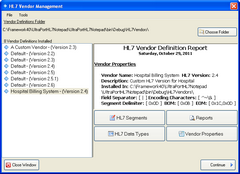 Customizable HL7 Version Definitions |
Features •All popular HL7 versions included (2.2 through 2.6 and higher) •Create or Update new versions in seconds! •Comprehensive reporting of HL7 definition and structure AND messages •Create new custom segments (Z segments) including creating NEW HL7 data types •Create View and Edit HL7 internal tables •Support for custom delimiters and message enveloping |
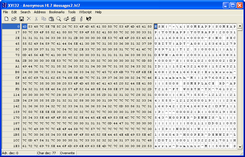 Integrated Hex Viewer/Editor |
Features •View HL7 message files in HEX. This might be the greatest tool you never knew you needed. The most common problem HL7 specialists report to us about HL7 messages they receive for testing or certification is that they are corrupted in some manner. Usually it's because the HL7 standard segment delimiter has been changed from a Carriage Return (Hex 0D) to a Carriage Return Line Feed (Hex 0D + Hex 0A). This usually happens because someone gets the bright idea of actually EDITING the HL7 message using Notepad or WordPad or some other inferior text editor. •Correct segment delimiter problems immediately and keep going. •Great for determining if your file is REALLY HL7 or just something that looks like HL7, smells like HL7 but really isn't HL7. |
See the Release History for information about current and past releases.