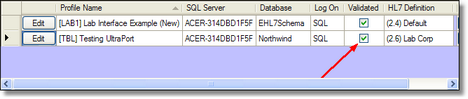*Screenshots are from the UltraPort SQL Schema Engine version 5.2.3
In the Schema Utilities window click the 'Create / Validate Schema Tables' tab (selected by default when the window opens). Then click the 'Validate Schema Tables' button.
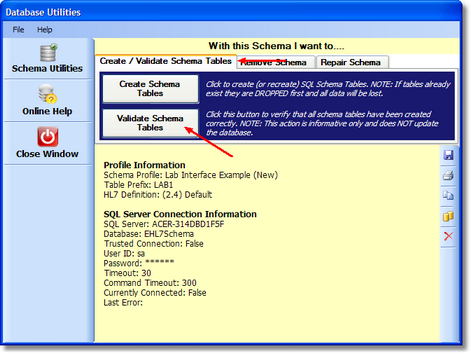
Validating schema tables
You should validate the schema tables whenever changes are made to the HL7 vendor definition used as the basis to create the schema tables or if software upgrades are applied. The validation will tell you immediately if the schema tables exist and/or need to be repaired. A successful validation also sets or resets the 'Validated' flag which you see in the main window.
If for some reason the validation fails the program will prompt you for what you should do next.