*Screenshots are from the UltraPort SQL Schema Engine version 5.2.3
 The UltraPort Schema Engine installs with the FREE UltraPort Schema Browser utility. With this easy to use program you can easily make simple queries into your schema tables. To start the UltraPort Schema Browser select 'Open A Schema Browser' from the 'Tools' menu in the main window. This will launch the schema browser utility.
The UltraPort Schema Engine installs with the FREE UltraPort Schema Browser utility. With this easy to use program you can easily make simple queries into your schema tables. To start the UltraPort Schema Browser select 'Open A Schema Browser' from the 'Tools' menu in the main window. This will launch the schema browser utility.
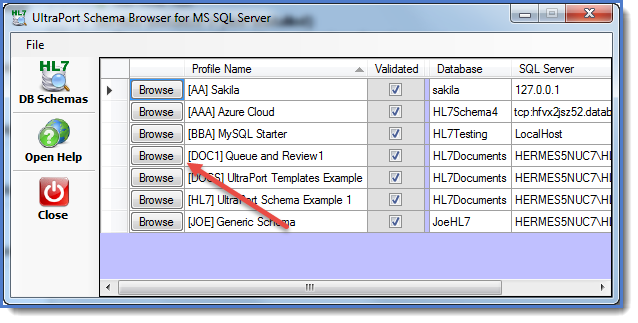
UltraPort Schema Browser
In the schema browser click the 'Browse' button next to the schema you wish to browse to open up the query builder.
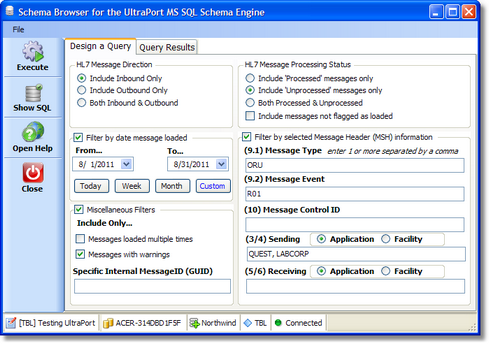
Design your own query
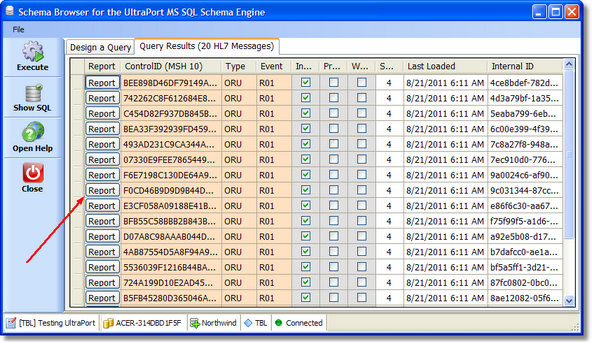 Query Results
In your query results click the 'Report' button next to any HL7 message in the displayed results to open the Schema Browser report window.
|
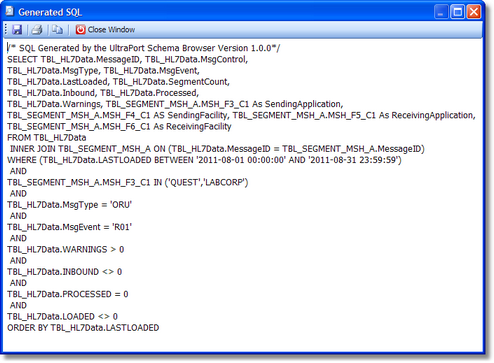 The Show SQL window
In the SQL Window you can copy the script to the clipboard (for easy execution in MS SQL) as well as print or save.
|