*Screenshots are from the UltraPort SQL Schema Engine version 5.2.3
In the Schema Utilities window click the 'Remove Schema' tab.
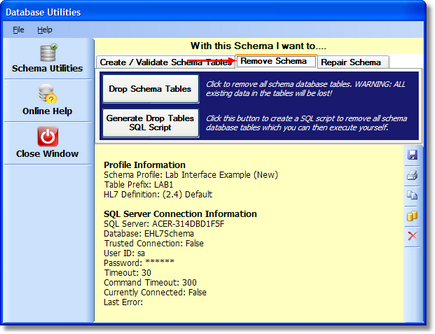
Removing (Dropping) Schema Tables
From time to time the situation might arise when you need to completely remove a set of schema data tables. Most commonly used during software development or HL7 trading partner certification you might create 'Ad-Hoc' schemas which you use for a short time and then want to discard.
Click the 'Drop Schema Tables' button to have the schema engine remove the schema tables for you OR click the 'Generate Drop Tables SQL Script' button to have the appropriate SQL script generated to drop the SQL tables and run it at your leisure.