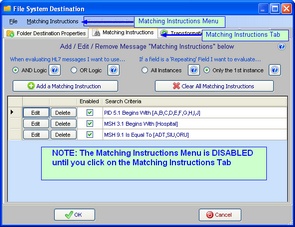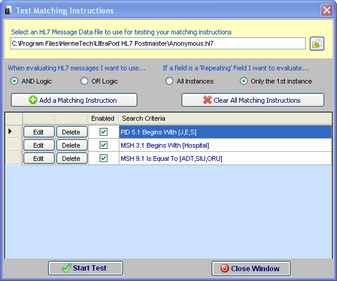Testing Your Matching Instructions
*All screenshots are from the UltraPort HL7 Postmaster
Click the ![]() Test with an HL7 Message item in the Matching Instructions menu in the Destination Properties window to test your matching instructions.
Test with an HL7 Message item in the Matching Instructions menu in the Destination Properties window to test your matching instructions.
Test in 2 Steps.
Step 1. You must select a file which contains 1 or more HL7 messages by clicking the 'open button': ![]()
Step 2. Click the 'Start Test' button. ![]()