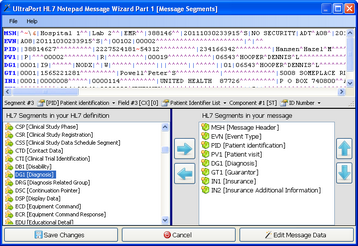Managing HL7 Message Segments
*All screenshots are from the UltraPort HL7 Notepad
In the Message Segments Wizard you can:
•Add new segments to your message by selecting a segment from the list of HL7 segments defined in the HL7 Version definition![]() and clicking the RIGHT arrow.
and clicking the RIGHT arrow.
•Remove segments from your message by selecting a segment from the list of HL7 segments in your message and clicking the LEFT arrow. IMPORTANT NOTE: If the segment in your message is a CUSTOM segment which you have NOT added to the HL7 Version definition you're using then this action cannot be undone except by clicking cancel and starting over.
•Change the order of your segments by selecting a segment in from the list of HL7 segments in your message and clicking the UP or DOWN arrows until the segment is positioned to your satisfaction.
When have finished manipulating the message segments click 'Save Changes' to return immediately to the main window or click 'Edit Message Data' to continue on to the Message Data Wizard.