Editing Your Account
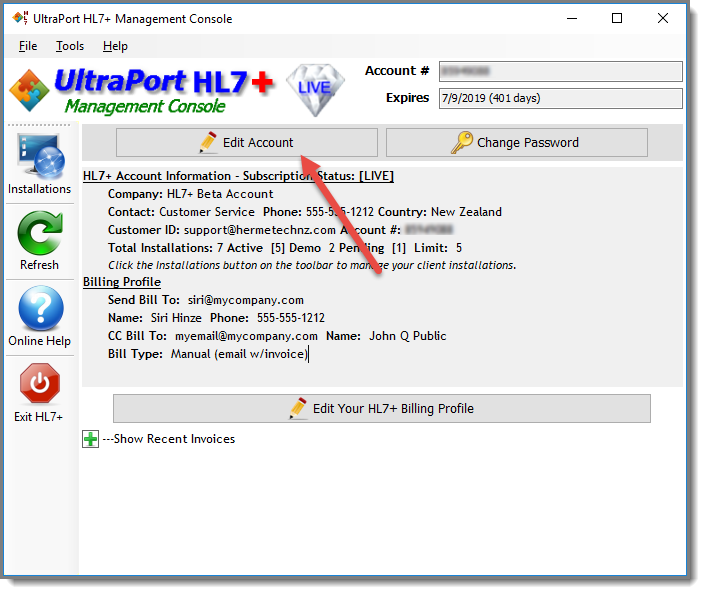
Editing Your Account
In the Main Window (Subscription View) click the Edit Account button to open the Edit Account window.
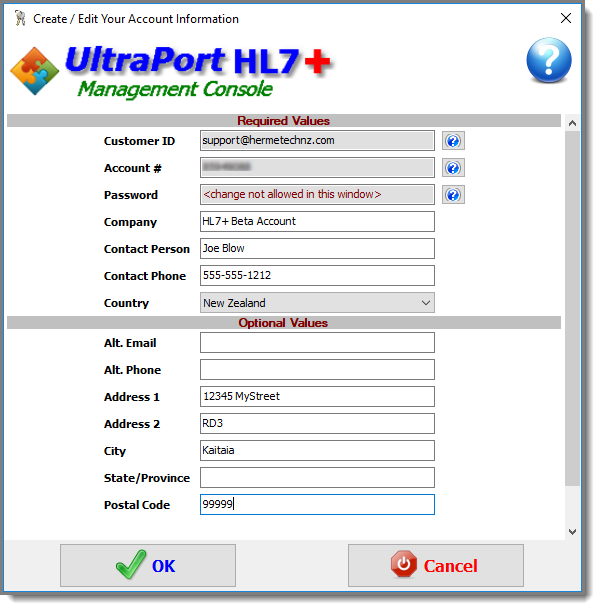
Edit Account Window
In the Edit Account window make any changes you need to make. Note that you MUST fill in all fields in the Required Fields section.
Restrictions: In this window you cannot change your password (see Changing Your Password). You also cannot change your Customer ID (email address). If you need to do this then you must contact customer service.
