HL7+ TCP/IP Listener
|
The HL7+ TCP/IP Listener |
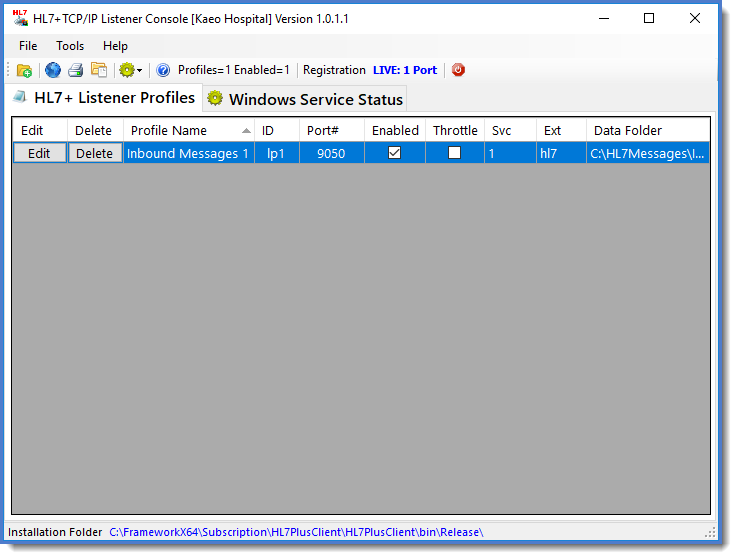
HL7+ Listener Main Window (Listener Profiles)
The HL7+ TCP/IP Listener
The HL7+ TCP/IP Listener provides inbound HL7 TCP/IP services for as many ports as you need. Configures in minutes and allows you to run either as a MS Windows Service or as a desktop application for testing and development.
Use the HL7+ TCP/IP Listener for receiving HL7 messages from any HL7 compliant TCP/IP sending software.
How does it work? A HL7+ listener will accept HL7 messages sent to a specific port number (designated by you) on your HL7+ Client Installations' computer/server over TCP/IP. It will then write the messages to a file in a folder (designated by you), and then automatically send a functional HL7 acknowledgement back to the sender (if required) indicating that the message has been received successfully. Create as many HL7+ Listeners as you need by adding them to your subscription for the installation. In short, we handle all of the INBOUND TCP/IP overhead for you, leaving you with pristine, neatly ordered HL7 messages in files on the file system for you to process at your discretion.
Can be run 2 ways.
1.Run as a MS Windows system service* (no logon required) so it can be set to start automatically when the machine boots.
2.Run as a windows desktop application (great for troubleshooting) with a handy runtime window so you can watch your HL7 messages stream in.
Easy to configure. Use the HL7+ Listener configuration program launched from the HL7+ Client Console. Be up and running minutes after installation. Compatible with all standard HL7 2.x sending software! The HL7+ Listener Configuration program exposes the inner workings of the Listener Service in a straightforward manner. Default settings are provided wherever possible and practical providing a user interface which works nicely for both novices and professionals.
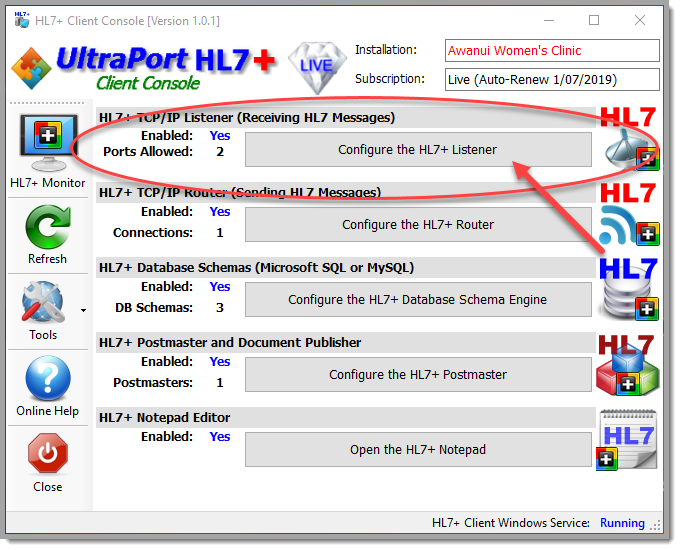
Just click the 'Configure the HL7+ Listener' button
Online Help for the HL7+ TCP/IP Listener - Click HERE.

