System Requirements
System and Hardware Requirements for the HL7+ Client
•Microsoft Windows Operating System of a recent(ish) vintage. For instance, we've never certified it on Windows XP or Server 2000.
•The Microsoft .Net Framework version 4.
•Internet access. Further you must allow the Client Console programs (HL7PlusClient.exe AND HL7PlusClientService.exe) access to the internet through your firewalls, proxy, etc.
•8 GB of RAM (just because Microsoft hates anything less). The Client Console software itself will only use 20-30 MB of RAM
•100 MB of HDD space for the installation PLUS additional space as required for whichever HL7 features you are using.
![]() NOTE: Depending on which of the HL7+ Features you are actually using your system requirements can change, but for typical usage the above system requirements are more than adequate.
NOTE: Depending on which of the HL7+ Features you are actually using your system requirements can change, but for typical usage the above system requirements are more than adequate.
Developing and Deploying applications with the HL7+ Visual Studio Components
•Microsoft Visual Studio 2010 or greater.
•Microsoft .Net Framework 4, 4.5, 4.5.1, 4.5.2, 4.6, or 4.61
•Computer must have the HL7+ Client Console running a HL7+ Client installation with the Visual Studio Components enabled (See Architecture)
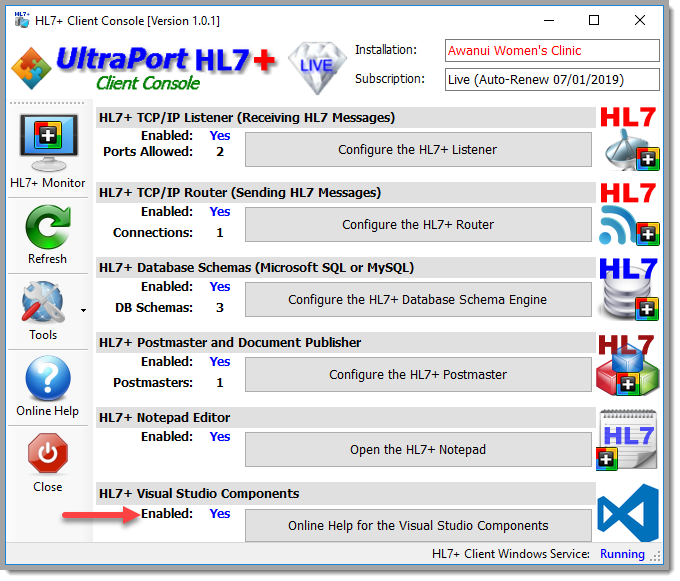
Client Console with Components Enabled
This help document and the HL7+ Visual Studio components does not purport to be a learning source for what HL7 is, how HL7 works, how different medical software can use HL7 to communicate, or how to be a software developer with Visual Studio. The HL7+ Visual Studio components are class libraries designed for working only with HL7 versions 2.<xx>, which is what is in use currently at over 99% of HL7 compliant applications worldwide as of 2018. HL7 Version 3.<xx> is NOT covered, it is an XML version of HL7 which has been pending full release for over 15 years.
In order to be successful it is assumed that you, the developer, have (or have access to) at least:
•What we'll call an "informed novice" level of knowledge about HL7 version 2.<xx> messages and how HL7 works.
•A reasonable set of skills developing software in Microsoft Visual Studio (one of the major languages like VB, C#, or C++).
•A reasonable knowledge of the Microsoft Windows operating systems and how to deploy your software created in Visual Studio.
•If you do not use Visual Basic, then you can at least read and interpret Visual Basic code since all examples are in Visual Basic.
